Nobody wants to spend their lives reading email which is why Speedmailing, a system of email management, that not only decimates the amount of time you spend in your inbox, but one that also gives you a clearer overview of all of your to-dos.
Beyond just sorting mail, your inbox management system should incorporate these dos and don'ts for speedier emailing that will make your life easier and keep your contacts happy.
When receiving email
- Check your email no more than a couple of times per day.
- Turn off all pop-up email notifications.
- Answer each email within two working days, or inform the sender that you will get back to them later.
- If you won't be able to respond to emails for two or more working days, turn on your ‘out-of-office assistant'/‘vacation responder'.
When sending email
- Make sure the subject is clear and informative. Remember the receiver will want to be able to find it quickly later.
- If you regularly send the same or similar emails to different people, store a version in your Drafts folder so you don't have to rewrite it each time.
- Be polite, but get to the point and use clear language.
- Know when NOT to use email - when emotions or conflicts are involved or there is urgency.
- If it's important, don't rely on email alone.
Pro tip
Use the ‘80÷20 subject rule' when sending email. This means your subject line should clarify at least 80 per cent of the email's content for your reader(s). For example, ‘Meeting about third-quarter returns' is much better than just ‘Meeting' - it tells the person what to expect in the email and helps you both find it more easily later using the search function. In general, improving your email's subject line will result in quicker responses and less misunderstanding.
When replying to email
- Limit use of CC and especially ‘Reply to All'.
- When you think someone else should see a discussion, forward it with an explanation of why you think it is relevant to them. Don't make them search the email history to try to figure it out. And, again, don't CC them if they only need to know the outcome of the discussion.
- Don't use an existing email thread to start a new topic (or at least change the subject line).
- When in doubt, wait a little while before composing your response (you can place the email in ‘Do This Week' or ‘Drafts'). Especially if it's something important or sensitive.
Inbox management tips
- Make your inbox cleaner (and give yourself less work) by unsubscribing from any newsletters you don't read regularly.
- If you have a mailbox limit, learn about your archiving options so you don't have to invest time in cleaning up old emails.
- Follow the same guidelines when checking email from your smartphone - except the two-minute rule becomes the 20-second rule.
Speedmailing by Richard Wolfe is out now, published by Pearson, priced £9.99. For more information about Richard Wolfe and his book see: www.richardwolfe.nl


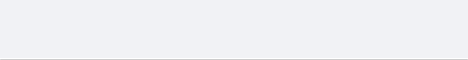

.jpg)

