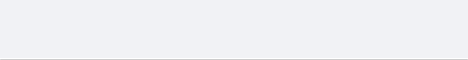One reason why people start up their own business is to get more freedom and flexibility and the ability to work anywhere is a big part of that. Imagine how much more productive your staff would be if they could be more flexible about where and when they work.
The benefits of working from home are obvious. None of the usual distractions: no meetings to go to, nobody interrupting you and less noise. You can wear what you like and stop for tea whenever you want. Many people work from home - either on a permanent basis or for a few days a week. But it takes a bit of planning and work to get the perfect home office, so here are some tips:
1) Get the right technology. You need a separate phone line. Ideally you should be able to switch it over to voicemail when you stop work at the end of the day. A good desk, a filing cabinet, some shelves and other office furniture will make it easier to organise yourself.
2) IT matters. Look for a notebook designed for business. Don't let family members use your work computer and make sure it is protected against viruses.
3) Get connected. You'll want a fast internet connection and a wireless router which will let you get online anywhere in the house. Choose a router that is compatible with Wireless-N technology to get the best range and performance.
4) Keep work and home separate. Ideally, you need a separate room or outbuilding for work. It's good to shut the door on work at the end of the day. It also shuts out distractions.
5) Build your support network. One of the biggest drawbacks of working from home is isolation. The antidote is to build a personal support network: friends, family, colleagues, peers in other companies, hobby groups.
People have personal reasons for seeking a better work-life balance. One in six adults cares for a disabled, sick or elderly person. In the UK, only 9% of adults are in a relationship where the man is the sole breadwinner. And, of course, parents want to dovetail work with childcare commitments. For many people flexibility is a necessity; conversely, inflexible companies artificially limit their ability to recruit the best people.
Mobile working can make you more productive and responsive to customers, as well as helping you achieve a better work/life balance. Indeed, this kind of personal freedom is the reason why many people decide to start their own business in the first place. It's important to get the right technology and to be able to get online using Wi-Fi or 3G mobile broadband.
How to work anywhere you want:
- Choose the right equipment. Look for a notebook that has plenty of battery life and which is light enough for you to carry around easily. It helps if your chosen notebook has the option of built-in 3G mobile broadband. Look for robust, well-designed hardware.
- Ensure data security. Notebooks are portable, which means they are also easy to steal or to leave behind absent-mindedly. If you store confidential or personal information on your notebook, make sure it is encrypted. Use a security cable to lock your notebook down if you leave it unattended, for example in hotel rooms or overnight in the office.
- Get online. When you are away from your office, there are two main ways to get on the internet. One option is your notebook's built-in Wi-Fi wireless network adaptor. It will let you connect to internet connection points. The other option is 3G mobile broadband. This uses the mobile phone network. Some notebooks have built-in adaptors and antennas - all you have to do is buy a SIM card and pay a phone provider for the connection. The advantage of 3G mobile broadband over Wi-Fi is that you can connect virtually anywhere you can get a signal. The disadvantage is that you have to pay a phone company for the connection, so it can be more expensive.
- Use software to stay in touch. Once you can work anywhere and connect anywhere, you can use communications tools such as email, Twitter, blogs, internet telephony or instant messaging, social or business networking to stay in touch with your customers and suppliers.
- Access files remotely. If you need to take your work with you and synchronise it when you get back to the office, Microsoft Windows Vista and Windows 7 have a built-in Sync Centre to do this. Alternatively, you can use an internet-based extranet site, collaboration software or an online file sharing service. If you buy a server later on, you can use a virtual private network (VPN) to connect to your company network and files over the internet, just as if you were back in the office.