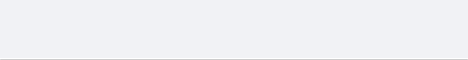In that time they have sold more than 50 million phones, and sales continue to rise - creators Research in Motion shifted 4.9million units in the first quarter of this year.
Meanwhile, Apple announced in January they had sold 8.7million iPhones in the last quarter of 2009. So it's safe to say business owners are familiar with smartphones, and getting to grips with the vast array of applications.
However, many will not be ready for the technical issues which come with owning a Blackberry or iPhone, preferring to leave it to someone more adept with technology, or contacting their handset or service provider.
In reality, many of the problems are easily rectified without that often expensive, time-consuming call to an IT helpdesk.
The most common Blackberry battles we deal with surround memory leaks. The devices are prone to eating email messages and call logs, usually because they are running out of memory. It is their hugely frustrating way of freeing up some space.
To combat a memory leak, users should check how much memory they actually have left, by holding ALT, SHIFT and H simultaneously and then selecting ‘File Free'.
If there is less than 12-14mb available, it's time to delete some files or unused applications. Another frequent request is for help connecting to Enterprise Server, the software that allows the Blackberry to pick up work emails, access files on the company's network, and edit Word, Excel and PowerPoint documents.
many of the problems are easily rectified without that often expensive, time-consuming call to an IT helpdesk
To set up a connection, choose Options, Advanced Options, and Enterprise Activation. Enter the email address and activation password provided, and the problem is solved - although it may take a few minutes.
Thirdly, software installations can cause difficulties, particularly new applications. Data errors are also quite common. There are two options for dealing with an issue like this: a battery pull, or a soft reset. A battery pull should be the first port of call. It may sound basic, but it solves a huge number of problems. Just leave the device on and remove the battery, and reboot after a minute or so.
If that doesn't work, try the soft reset - holding the ALT, right shift and DEL keys. Performing this action twice - known as a hard reset - will cause the device to double reset and is the equivalent of a battery pull.
And finally, we are often contacted about screen freezes, when the Blackberry appears to be stuck and nothing is happening. As with many computers suffering this problem, we would recommend turning off and on again, in the form of a hard reset or battery pull. Similarly, there are some major issues with iPhones that can be sorted in minutes. The biggest relate to email, either via a Microsoft Exchange server, or a POP3.
It's important to remember deleting an email on your iPhone will also delete it from your Outlook inbox. There are ways around this but it will require that dreaded call to the IT expert, so it's best to stick to deleting emails in Outlook. And if using a POP server, make sure you check the ‘Leave copy of message on server' box, otherwise emails are deleted and can't be retrieved.
Many problems are also linked to SSL, and more specifically SSL configuration. This ensures browsing and transactions between servers and browsers are secure. If the SSL is requested wrongly, the iPhone will not be able to collect email via http. Usually this is because of an incorrect common name, for example host.domain.com, or an incorrect encryption level.
So it's important to ensure the configuration is correct from the start. A related issue is the SSL settings on the iPhone not being in sync with the settings on the server. Again, the phone will not be able to pick up email, because the wrong port will be open.
To fix that, make sure port 443 is set on the server and the iPhone has its SSL switch on. Similarly, the settings on the iPhone will need to be synchronised with Exchange Server, in order to give the user access to emails and company files. The server settings - the username, password and domain - must match the phone settings exactly for this to happen.
So this needs to be the first port of call for anyone having problems receiving company emails. If that doesn't work, the problem could be the permissions set up with Microsoft Exchange's IIS (Internet Information Services). This must be running properly to keep email communication flowing.
The wrong settings can cause all email and internet access to fail, so it's vital to configure these correctly in the first instance. So life with iPhone and Blackberry is not as simple as Apple and Research in Motion would have everyone believe, but it can be relatively pain-free.
For more information please visit www.arcitsolutions.co.uk