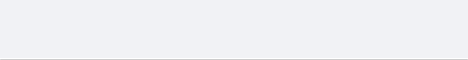When
it comes to business support software, collaboration tools are very much
the flavour of the month. Every man and his dog has access to at least a couple
of cloud-based, instant messaging, file-sharing tools to help boost
productivity and cut down on email. When used in the right way they can help
teams to interact, review and work together to complete projects and tasks
quicker and easier.
Something we've noticed when speaking to our
customers about their business communication needs, is that many companies
aren't getting the most out of their collaboration tools. Without the right
level of research and training, your £10 a month, per user collaboration tool,
recommended by your old university house-mate who runs a creative agency, is
more likely being used to share pictures of cats than to make tangible
differences to your bottom line. From buying the wrong software to not
understanding how to navigate the interface or menus, here are the three most
common mistakes when using collaboration software.
Learn the menus and
shortcuts
Pretty much everybody that uses a computer is
aware of keyboard shortcuts. "Ctrl + C" to copy, "Ctrl + V" to paste, "Ctrl,
Alt + Del" when you've got a deadline to hit and your laptop crashes... With most
collaboration tools, there is a whole host of similar shortcuts so you don't
have to navigate the menus. From sharing files to starting a new group chat,
the click of a couple of buttons is usually much quicker than trying to work
your way through a complex menu.
And when it comes to menus, learning your way
around is absolutely vital to getting all the efficiency benefits from the
software. After all, if you're regularly spending 5-10 seconds just looking for
conversations or files, then you're probably not saving any time. Choosing a
tool that allows you to customise or favourite your group chats can help you to
find the conversation you want quickly and easily.
Make sure it is compatible
with your other software
Modern businesses often have at least a couple
of pieces of day-to-day software in the cloud. Whether you have Google Drive or
OneDrive, Dropbox or Box, if your other collaboration tools can interact and
extract data and files from each other, then you're going to save so much time.
More often than not, however, your brand new
collaboration tool is only compatible with some of your other cloud-based
software, and that's with an extra monthly cost. Doing your homework to find
the right piece of kit that helps you to create a smart, unified communications
solution will give you the most benefit from your investment.
Make calls directly from
your collaboration software
Unified communications solutions that use the
internet to make and receive video and audio calls are becoming more widespread
among businesses big and small. These solutions are often compatible with CRM
tools, such as Salesforce, to allow staff to call customers directly from the
software.
If you can make a call directly from your CRM
software using a softphone to your customer then why shouldn't you be able to
start a video conference with the touch of a button from your collaboration
tool? As it turns out, you can but you need to make sure the product you choose
is compatible with your unified communications solution.
Business Advice for all UK firms from starting a business to flotation
Three common mistakes to avoid when using collaboration software

»
- Login or register to post comments
- Printer friendly version
- send to friend
Post Date: February 9th, 2016