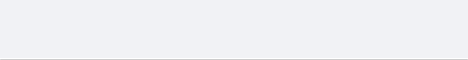Sponsored Post
As it took the veil off Windows 10 in 2015, Microsoft also introduced a new, exciting concept for Windows going forward: "Windows as a Service". Before Windows 10, businesses reliant on Windows had become accustomed to migrating between major releases every few years.
If you remember this system creating much headache for your own business, rest easy that Microsoft has, with Windows 10, significantly reconstructed Windows to increase its resilience for the future. In many ways, Windows 10 could present the last operating system migration that your firm ever needs to make, with the system's components easier to update on an individual basis.
The business world is a fast-changing one
You probably don't need to be reminded of this, but it's a fact of which Microsoft has taken close account in putting together Windows 10. This system regularly delivers software updates which fall into two distinct categories: feature updates and quality updates.
Feature updates are released twice-yearly and so-called as they introduce new features that, before 2015, would have been reserved for major versions of Windows released several years apart. However, the new system allows your business to access relevant features more quickly.
Quality updates differ from feature updates in that they improve security, servicing stacks and drivers. Critical updates, too, are included in quality updates which tend to be released on each month's second Tuesday - or "Patch Tuesday", as your business might come to call it.
On its website, Microsoft has provided a quick guide to this new way of refreshing Windows. This guide also clarifies a few pieces of terminology which were introduced with Windows as a Service.
How to make the most of "Windows as a Service"
As soon as your business has completed its transition to Windows 10, it can eagerly anticipate continuing to run this system for many years to come. Along the way, the business will be unhindered by updates that are cumbersome to install and, for this reason, could have compromised the firm's essential efficiency.
However, once the migration is complete, there might remain many ways in which your business is still failing to fully tap into the rich functionality of Windows as a Service. The cloud consultancy RedPixie has highlighted various products and tools that it deems essential to most enterprise desktop service deployments.
These add-ons include Active Directory, Microsoft System Centre and a range of Windows 10 deployment tools such as WDS, USMT and MDT. RedPixie also urges that you use virtualisation technologies such as Citrix and says that your enterprise desktop engineering team ought to be thoroughly skilled in using all of these products and tools.
Through adding components like these to the core Windows as a Service offering, you can unleash your firm's functionality in a range of impressive ways. This includes allowing your employees to quickly access desktop services and applications even while out of the office.
Does your business maintain multiple offices? If so, a comprehensively-equipped Windows as a Service system can also enable your workers in remote offices to enjoy the same standard of IT experience that is available in the company's head office.
Good reasons to get your head in the cloud
In many modern instances, the cloud is crucial to a desktop ecosystem. The right cloud solution can, for example, enable your business to draw upon SaaS services through a single identity which you are capable of trusting and monitoring for the safety of your personnel.
If you are following many businesses in transferring services from data centres and into public cloud, HPE can help you to specially engineer your desktop service for that approach.