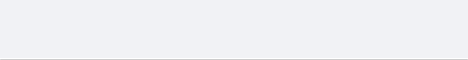A VPN stands for Virtual Private Network, which basically means it gives you privacy online. Originally, VPNs were only used in business settings where big businesses, organizations or governments wanting to secure their data. Since people work remotely and needed to connect online, businesses needed to create a secure connection, otherwise, they were at risk for hacking or other loss of data.
Nowadays, VPNs are used by everyone specifically because that ensures your location stays private, your data is encrypted and that you can surf the web anonymously, but how does it work? Let's back up for a second to understand how the Internet works.
When you visit a site like Facebook or Twitter, you type in the domain name. That domain is basically a nickname for the websites IP address.
The IP Address
An IP address is just like your home address, only that it consists of numbers and not street names. Since its as much easier to remember names than a string of numbers, we give websites domain names and a server translates them. Your computer has an IP address too, and so does every device browsing the internet. When you type in the website's domain name on your browser, whether you're using Chrome, Firefox, or even Internet Explorer, you send your data into the Internet until it reaches a server. That server then translates that data and sends you back the website you requested.
The problem is when you send that data to the server, you're sending them your IP address and a lot of other information too. This is where hackers can intercept your information. Imagine you're sitting in a coffee shop using their public Wifi on your phone and you want to check your bank account. Someone else with the laptop can easily log into the network and get hold of your passwords, emails and other information you might have, but if you use a VPN, they won't be able to access that.
The websites you visit can also gather your information, but they tend to do it in order to study their demographic. Usually, it's not a problem, but sometimes you want to protect your identity and privacy.
How VPN Provides Privacy and Help Browse Anonymously?
When you send information online, a VPN creates a tunnel that encrypts your information. This way, if someone manages to access your data, they won't be able to read it. The tunnel also makes it harder to hack in, but don't be fooled, it is still possible, just much harder to do.
A VPN also adds in an extra server. We spoke about how you send data from your computer to a server and then that server pings you back with the website, but with VPN, your data goes to their server first and then it's sent out to the website.
Changing Location with a VPN
This extra step helps in a lot of ways. A lot of video streaming websites like Netflix and Hulu have strict content depending on your Geolocation. Let's say you want to watch your favorite show on Netflix, but it's not available in your country, you send your information to one of the VPN servers in America and then the server sends it to the Netflix website. Netflix now thinks you're in America and you can stream your show without any problems. This tricks them into thinking you're in a different location because the signal is coming from a different server.
Security Reasons
We mentioned that websites sometimes collect your data. Many times governments can request this information and use the listed IP addresses to track your location, but with the VPN, their information request only reaches the VPN server. They can't track you back to your original IP address.
Many VPNs also have a no logs policy, which means they don't record what sites you visit, so if the government request of VPN provider for tracking logs, your information won't be accessible.
VPNs are really handy when it comes to keeping your privacy safe on the web, and by changing your location, encrypting your data, and ensuring your privacy, it's no wonder so many people use them these days to browse the internet anonymously